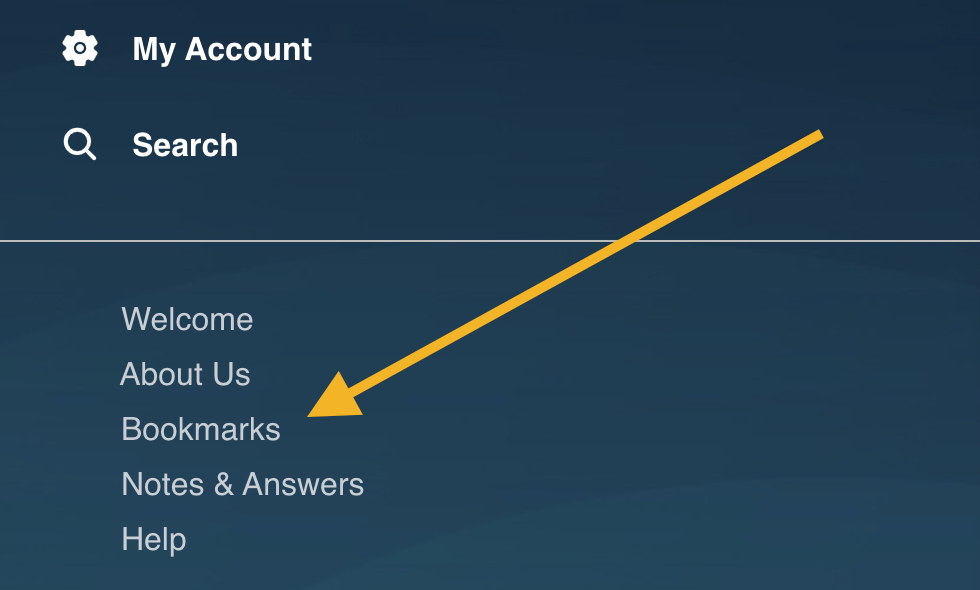You can bookmark your favorite articles so you can access them easily!
Look for the Bookmark icon (see below) on the right top corner of an article.

Here are a few examples of articles you can bookmark. There are hundreds of articles on this JO App to choose from!
- Experiencing God 24/7 Overview
- A.C.T.S. of Prayer
- The Lord’s Prayer Guide Overview
- My Prayer list
- Honor God with Devotion
- Devotions from Past Christian Leaders
- Bible R.E.C.A.P.
- Bible Study Tools
- And hundreds more articles…
To access the articles you have bookmarked, go to the main menu. Select “Bookmarks” located at the bottom of the main menu (see below).